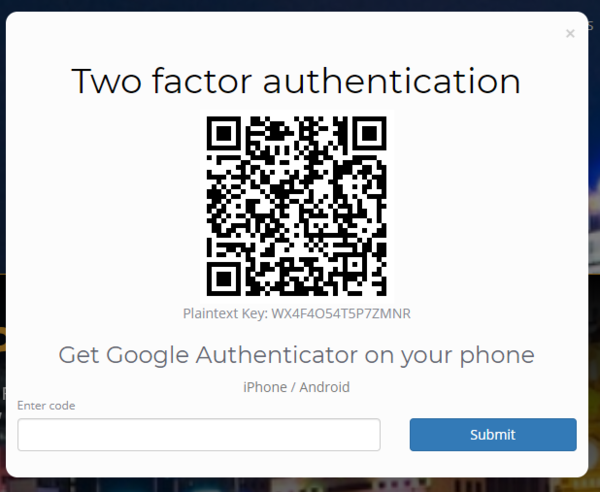Difference between revisions of "2-Step Authentication"
| Line 1: | Line 1: | ||
| + | =About= | ||
| + | |||
| + | Two-step authentication is a process that involves two authentication methods performed one after the other to verify that someone or something requesting access is who or what they are declared to be. | ||
| + | |||
| + | |||
| + | =How to Use= | ||
| + | |||
To set up 2-step authentication you will need to do the following; | To set up 2-step authentication you will need to do the following; | ||
| Line 15: | Line 22: | ||
As a default the expiry for each code (once authenticated) is set to 30 days and you will need to add in a new code after 30 days - ie open the Google Authenticator app on your phone and enter in the new code at that time. | As a default the expiry for each code (once authenticated) is set to 30 days and you will need to add in a new code after 30 days - ie open the Google Authenticator app on your phone and enter in the new code at that time. | ||
| + | |||
| + | |||
| + | =Related Pages= | ||
| + | |||
| + | * [[FAQ]] | ||
Revision as of 06:03, 5 November 2019
About
Two-step authentication is a process that involves two authentication methods performed one after the other to verify that someone or something requesting access is who or what they are declared to be.
How to Use
To set up 2-step authentication you will need to do the following;
1. Download Google Authenticator from the Iphone App Store or Google Play Store and install on your phone
2.Enter your logon details as normal and click Login
3.You will then see a screen showing Two Factor Authentication and a barcode - open the Google Authenticator app on your phone and click th + to Scan a barcode - then use the camera on your phone to scan the bar code
4.The Google Authenticator will then give you a numeric code - enter this code on the screen and click the Submit button
As a default the expiry for each code (once authenticated) is set to 30 days and you will need to add in a new code after 30 days - ie open the Google Authenticator app on your phone and enter in the new code at that time.