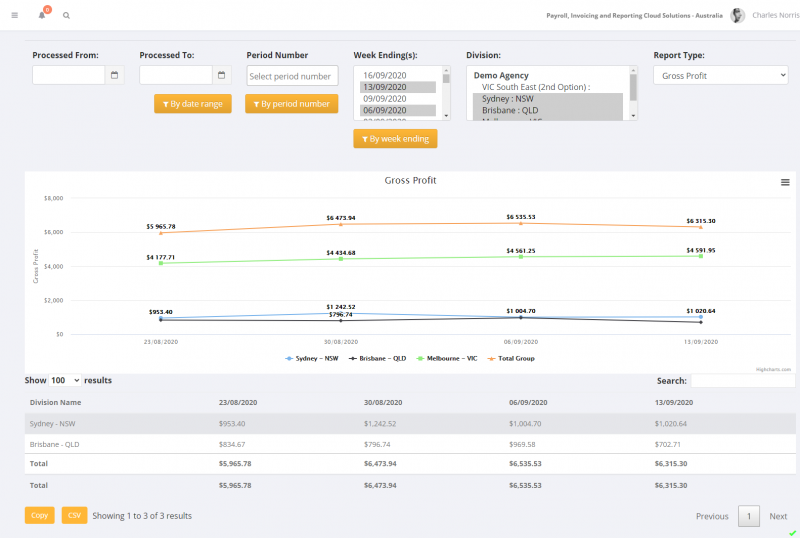Difference between revisions of "Graph Reports"
Jump to navigation
Jump to search
(Created page with "=About= The Graph Reports feature in PinvoiceR allows you to run a number of reports (eg gross margin, revenue, hours, etc) by division(s) over a variety of period options....") |
|||
| Line 8: | Line 8: | ||
| − | [[File:PinvoiceR_-_Graph_Reports.png| | + | [[File:PinvoiceR_-_Graph_Reports.png|800px]] |
Revision as of 00:24, 3 November 2020
About
The Graph Reports feature in PinvoiceR allows you to run a number of reports (eg gross margin, revenue, hours, etc) by division(s) over a variety of period options.
How to Use
From the main menu, click on the Reports > Sales> Graph Reports' links. From here you are given a list of reports available - you can either select the one you want at this level, else in the following screen it is simple to switch between the report options.