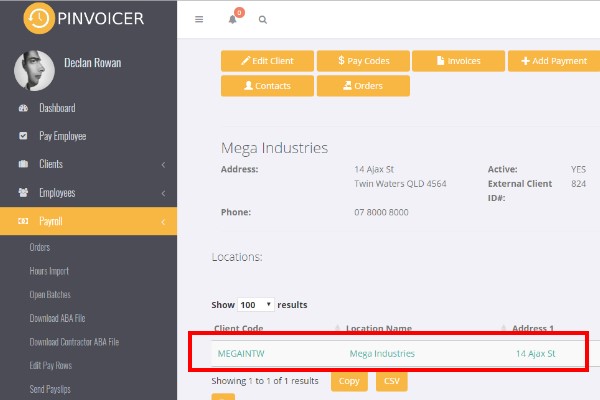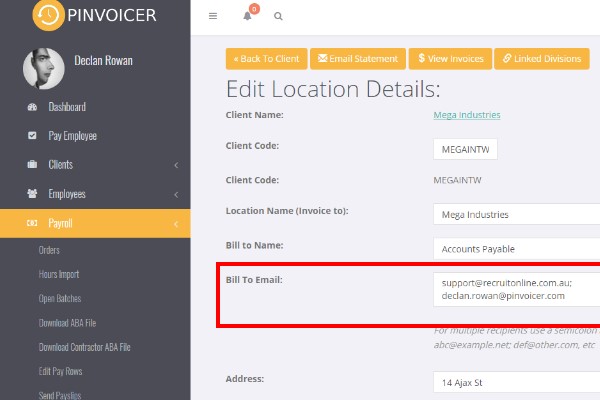Difference between revisions of "Client Location"
Jump to navigation
Jump to search
| Line 1: | Line 1: | ||
| − | =About | + | =About= |
A Client Location is used to manage the details required to create and send an invoice to a client. PinvoiceR is able to handle multiple client locations for a single client - i.e. giving the flexibility to sent different invoices to different client departments. | A Client Location is used to manage the details required to create and send an invoice to a client. PinvoiceR is able to handle multiple client locations for a single client - i.e. giving the flexibility to sent different invoices to different client departments. | ||
| − | |||
=Creating a Client Location= | =Creating a Client Location= | ||
Revision as of 02:41, 16 January 2018
About
A Client Location is used to manage the details required to create and send an invoice to a client. PinvoiceR is able to handle multiple client locations for a single client - i.e. giving the flexibility to sent different invoices to different client departments.
Creating a Client Location
When you first add a client (either by exporting from your front end system or manually) it creates a default location for that client.
Click on the location you wish to edit (under the Locations heading).
Edit the details as required - noting the following;
- To add multiple email address recipients separate each email address with a semi-colon " ; "
- Each location must have a linked Division and in linking a division you need to enter both the WIC % rate (ie the premium cost) and the WIC code (ie the code that you assign for that client)
- If you have pay by direct debit terms with your client - enter their banking details in the Direct Debit section. This will allow you to produce an ABA file to run for processing direct debit payment of your invoices