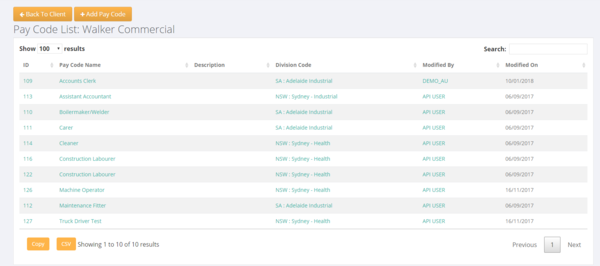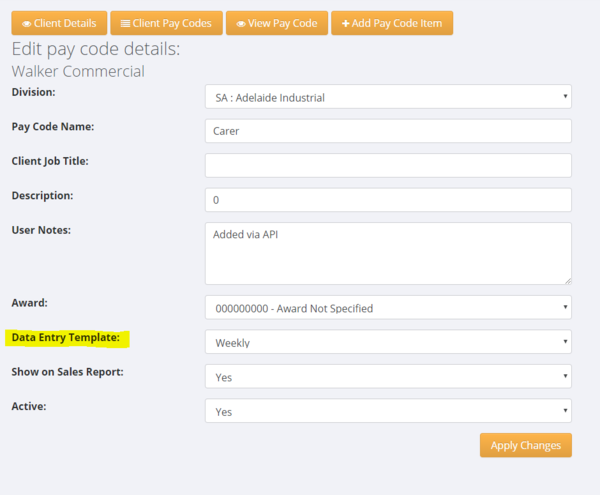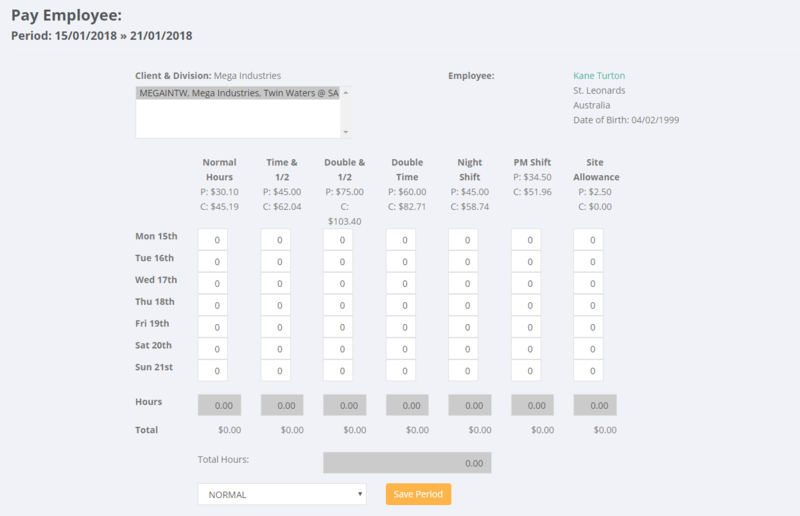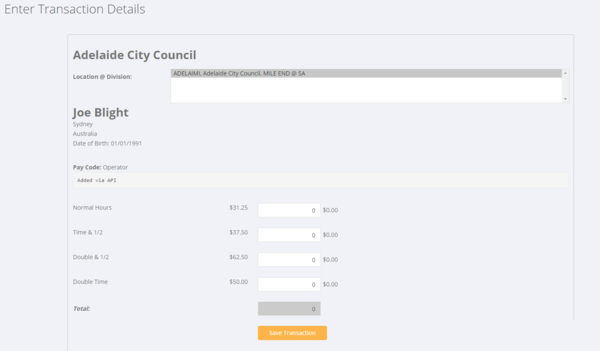Difference between revisions of "Hours Entry Format"
Jump to navigation
Jump to search
| (One intermediate revision by the same user not shown) | |||
| Line 37: | Line 37: | ||
=Related Pages= | =Related Pages= | ||
| + | * [[Global Pay Codes]] | ||
| + | * [[Orders]] | ||
| + | * [[Paying Employees]] | ||
| + | * [[Pay Codes]] | ||
| + | * [[Pay Code Item Editor]] | ||
Latest revision as of 23:24, 22 January 2018
About
Within PinvoiceR it is possible to have either Daily or Weekly hours entry forms.
How to Use
The format for hours entry is set at the pay code level. To new pay codes added to the system will be set to the system default settings (Australia = Weekly, New Zealand = Daily) and to change a pay code you first need to go to the relevant client record (or Global Pay Codes). From the client record click on the $ Pay Codes button then select the pay code you want to edit.
Then click on the Edit This Pay Code button.
Then change the field Data Entry Template to either Daily or Weekly
Daily Hours Format