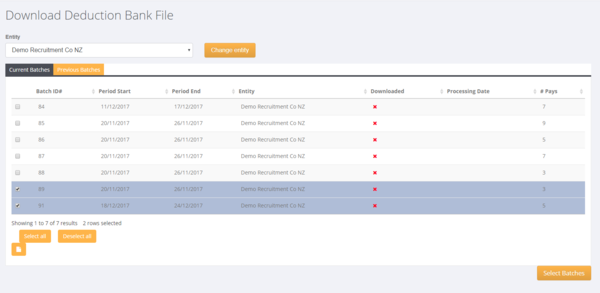Difference between revisions of "Download Deduction Bank File"
Jump to navigation
Jump to search
(Created page with "=About= The process of transferring deductions made from employees to the relevant deduction bank accounts is done by using the Download Deduction Bank File. =How to use= F...") |
(No difference)
|
Latest revision as of 23:54, 19 February 2018
About
The process of transferring deductions made from employees to the relevant deduction bank accounts is done by using the Download Deduction Bank File.
How to use
From the main menu click on the Payroll and then the Download Bank File links. Then click on the Download Deduction Bank File button.
From here, select the batches you wish to download and click on the Select Batches button.
In the next screen, a summary of the bank file is shown and the ability to name the download file. Enter the name you wish the file to have and the payment (payslip) date and click the Download Batches button.
The open up your banking software and upload the bank transfer file.