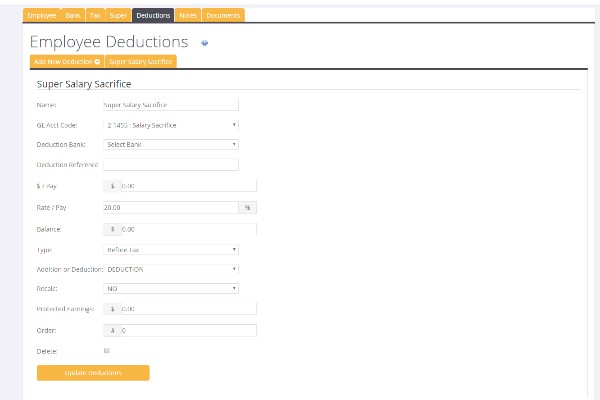Difference between revisions of "Employee Deductions"
Jump to navigation
Jump to search
| Line 1: | Line 1: | ||
==About== | ==About== | ||
| − | Employee | + | Employee Deductions are used to manage a range of payroll deductions & additions and examples include; |
* Super Salary Sacrifice | * Super Salary Sacrifice | ||
| Line 10: | Line 10: | ||
It is easy to set up and manage employee pay deductions in PinvoiceR and this is done from an employee's record in the system. | It is easy to set up and manage employee pay deductions in PinvoiceR and this is done from an employee's record in the system. | ||
| − | Firstly find the relevant employee's record and then from the main screen click the Deductions tab and then click the Add New Deduction button. | + | Firstly find the relevant employee's record and then from the main screen click the Deductions tab and then click the <kbd>Add New Deduction</kbd> button. |
Revision as of 05:42, 20 December 2017
About
Employee Deductions are used to manage a range of payroll deductions & additions and examples include;
- Super Salary Sacrifice
- Child Support Deductions
- Repayment of Loans (eg repayment for equipment provided to employee)
- Court Fines
Use
It is easy to set up and manage employee pay deductions in PinvoiceR and this is done from an employee's record in the system.
Firstly find the relevant employee's record and then from the main screen click the Deductions tab and then click the Add New Deduction button.
Enter the required information for the deduction;