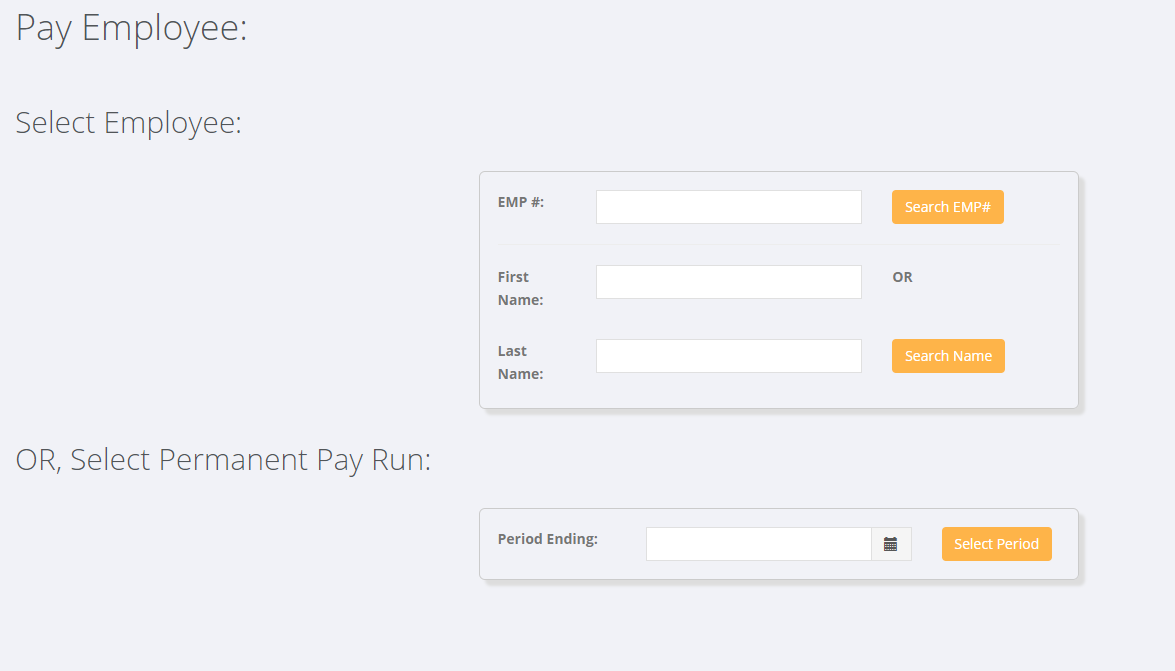Difference between revisions of "Pay Employee"
Jump to navigation
Jump to search
(Created page with "=About= The Pay Employee link from the main menu is used as a quick link to pay any type of employee =How to use= From the main menu, click on the <kbb>Pay Employee</kbd> l...") |
|||
| Line 8: | Line 8: | ||
===Step 1 Select Employee=== | ===Step 1 Select Employee=== | ||
| + | |||
This is used where you are entering in hours for Temp/Casual employee and they do not have an order set up. Either enter their employee number and click <kbd> OR enter either their First Name or Last Name and click search. | This is used where you are entering in hours for Temp/Casual employee and they do not have an order set up. Either enter their employee number and click <kbd> OR enter either their First Name or Last Name and click search. | ||
| − | In most cases you will use the [[Pay | + | |
| + | In most cases you will use the [[Pay Employee]] process. | ||
===Step 1 Select Permanent Employee=== | ===Step 1 Select Permanent Employee=== | ||
Revision as of 03:42, 24 January 2018
Contents
About
The Pay Employee link from the main menu is used as a quick link to pay any type of employee
How to use
From the main menu, click on the <kbb>Pay Employee link. This will give you two options (either for Temp employees or for Permanent staff;
Step 1 Select Employee
This is used where you are entering in hours for Temp/Casual employee and they do not have an order set up. Either enter their employee number and click OR enter either their First Name or Last Name and click search.
In most cases you will use the Pay Employee process.
Step 1 Select Permanent Employee
This is used to manage the permanent pay process.