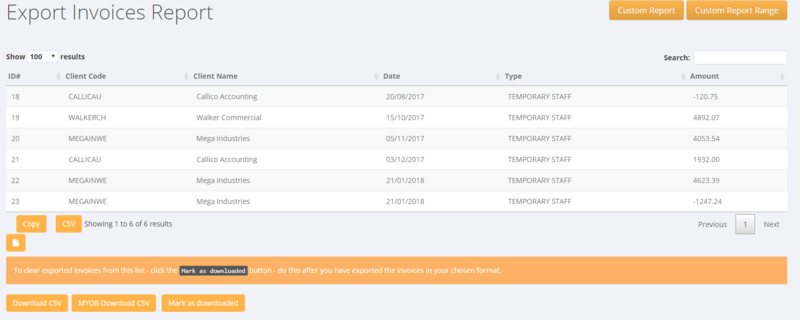Difference between revisions of "Export Invoices"
Jump to navigation
Jump to search
(Created page with "=About= Export Invoices is a process that allows you to see which invoices have been created and whether they have been exported to your accounting system. =How to use= Cli...") |
|||
| Line 14: | Line 14: | ||
Important - When you have downloaded the invoices you then need to click the <kbd>Mark as Downloaded</kbd> button to clear all of the invoices from this screen. | Important - When you have downloaded the invoices you then need to click the <kbd>Mark as Downloaded</kbd> button to clear all of the invoices from this screen. | ||
| + | |||
| + | |||
| + | If you need a different format output then see the article on [[Export Mapping]]. | ||
| Line 19: | Line 22: | ||
* [[Invoices]] | * [[Invoices]] | ||
* [[Credit Notes]] | * [[Credit Notes]] | ||
| + | * [[Export Mapping]] | ||
Latest revision as of 02:11, 21 May 2020
About
Export Invoices is a process that allows you to see which invoices have been created and whether they have been exported to your accounting system.
How to use
Click on the Invoices and then the Export Invoices links. From here see all of the invoices that have been created and not yet imported into your accounting system.
The process is to select the relevant download format - eg click the MYOB Download CSV button and then use the csv file to upload the invoices into your accounting system.
Important - When you have downloaded the invoices you then need to click the Mark as Downloaded button to clear all of the invoices from this screen.
If you need a different format output then see the article on Export Mapping.