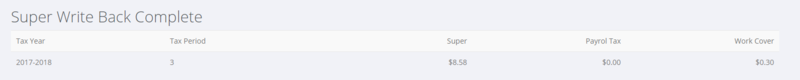Difference between revisions of "Superannuation Write Back"
Jump to navigation
Jump to search
(Created page with "=About= This process is used to write back superannuation for employees who did not meet the threshold of $450 per month. The super write back will adjust the journals to redu...") |
|||
| Line 14: | Line 14: | ||
| − | After completing the Superannuation Write Back then close the month period by selecting Lock Periods. | + | After completing the Superannuation Write Back then close the month period by selecting [[Lock Periods]]. |
Latest revision as of 06:54, 23 March 2018
About
This process is used to write back superannuation for employees who did not meet the threshold of $450 per month. The super write back will adjust the journals to reduce superannuation, payroll tax and work cover. This will have a greater effect for larger businesses and allows the accounts to reflect correct total costs.
How to use
From the main menu click on the System End of Month and select the Superannuation Write Back option.
Then select the year and period end. A message will show the processed write back amounts.
After completing the Superannuation Write Back then close the month period by selecting Lock Periods.