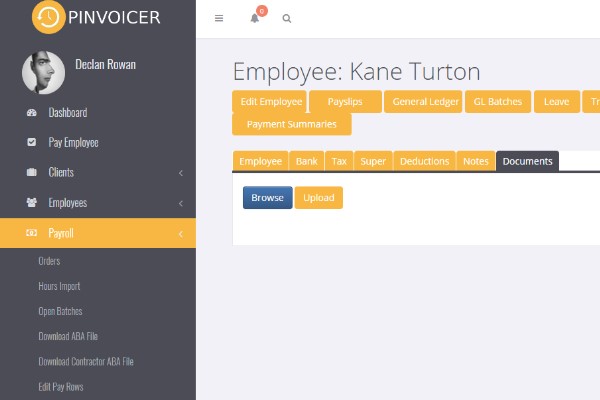Employee Documents
Jump to navigation
Jump to search
About Employee Documents
Documents can be stored against an employee record in PinvoiceR and to do this select the relevant employee and then click on the Documents tab in their record.
Here you are able to upload a document and also see a list of previously uploaded documents.
If you are using the PinvoiceR Portal for On-Boarding an Employee the documents that are uploaded from the portal are automatically saved against the employee's record.