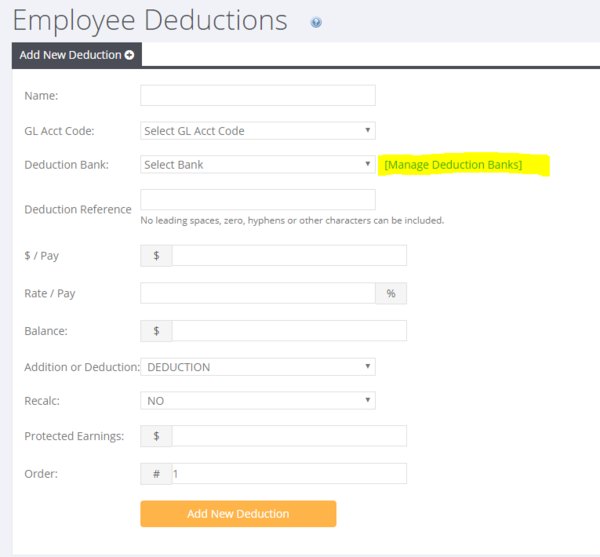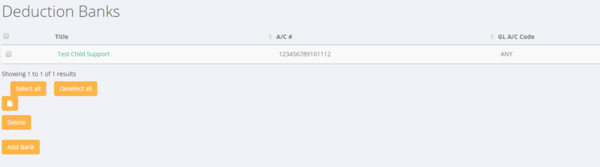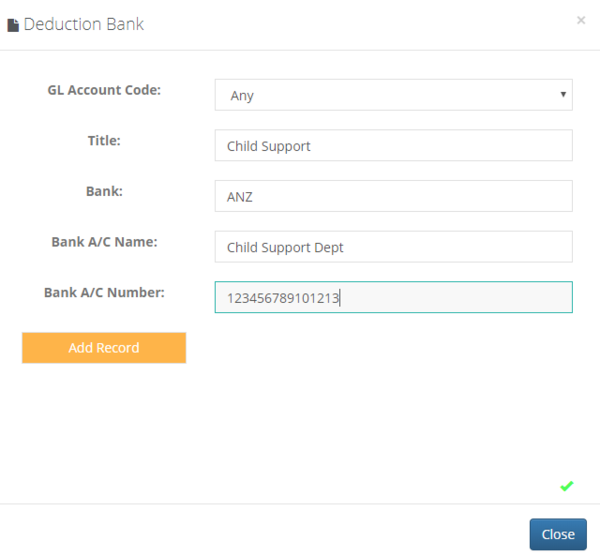Manage Deduction Banks
Jump to navigation
Jump to search
About
You can use PinvoiceR to automatically create a bank file to pay the deductions that you make directly into the bank accounts that are used for those deductions.
How to use
From the employee record - when adding a deduction, either select a previously added deduction bank or to add a new one, click on the Manage Deduction Banks link.
From here you have a list of any previously added deduction banks. To add a new one, click on the Add Bank button.
Now enter the bank details needed and also whether the bank is associated with a specific GL Deduction Account or can be used for any.