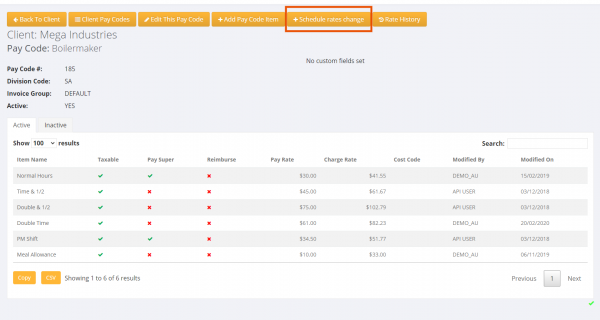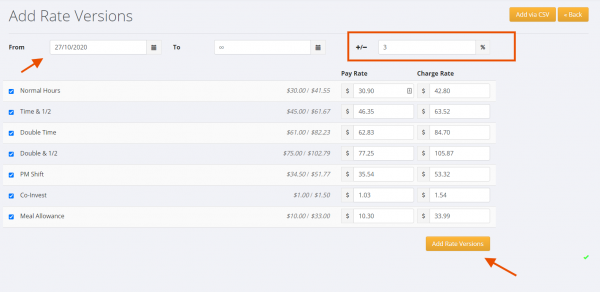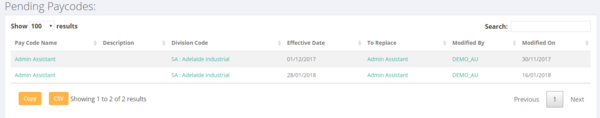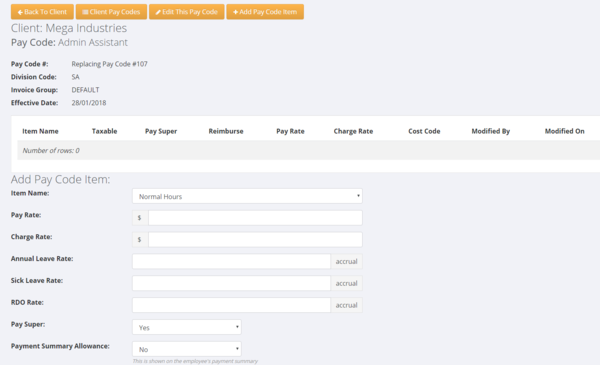Scheduling Rate Changes
About
It is possible to automatically update pay and charge rates (Pay Codes) on a specific date.
This can be useful in managing timelines when you know in advance that a pay rate is going to change and yet do not have enough time between last using the existing pay rate and running the next payroll.
How to Schedule Rate Changes
To do this - select the relevant pay code (edit) and click on the Schedule rates change button;
Once you have clicked on the Schedule rate change button you will see a form showing all the existing rates (pay code items) for that pay code. Enter in the date that you want the new rates to be effective from and update the new pay and charge rate information.
There is the ability to use the +/- percentage entry box and this will automatically calculate the increase (or decrease) in pay/charge rates based on the percentage that you enter. For example, if you enter 3 then both the pay rate and the charge rate will be increased by 3%.
When you have set the new rates that you want, click the Add Rate Versions button.
The Scheduled Rate Change is added and listed as a Pending Pay Code in the Client's pay code list;
Now select the pay code and add the required pay code items for the new rates.
The new pay code will be activated on the scheduled date (when a pay/charge transaction is entered) and the old code will be archived. Also - if you have a pay code with 4 pay code items (for example), then you need to ensure that your new rates have 4 pay code items as well.
For customers using a front end system such as RecruitOnline - the new rates will be updated in that system and also the existing orders.