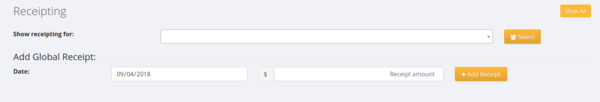Receipting
Jump to navigation
Jump to search
About
You are able to use PinvoiceR to manage your debtors and send statements of accounts. In order to do this you will need to receipt payments directly into PinvoiceR.
How to use
You can add a receipt either from the main menu (ie click on Invoices and then the Receipting links) or at a client level (ie find a specific client record and click on the + Add Payment button.
If you are adding the receipt from the Main Menu then the process is to add date and amount and then you will find the client that it is related to for the allocation process.
[[File:me: Add_receipt_amount.png |600px]]