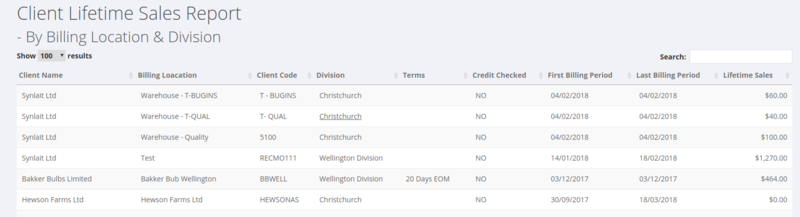Client Lifetime Sales Report
Jump to navigation
Jump to search
About
Run a report to show the lifetime sales value for all clients in PinvoiceR.
How to use
From the main menu, click on the Reports and Sales links. Then select the Client Lifetime Sales Report.
The data in the report is grouped by client billing location and then division - with the most recent client at the top of the report.