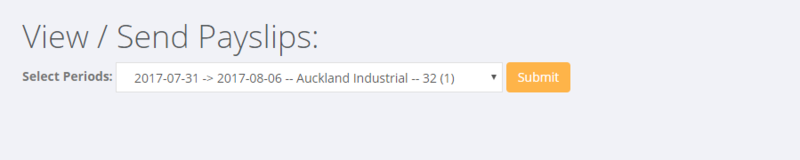Difference between revisions of "Download Payslips Report"
Jump to navigation
Jump to search
(Created page with "=About= This report is used to access previously generated payslips for a period and send one or more of them. =To Use= =Related Pages= * Send Payslips") |
(→To Use) |
||
| Line 6: | Line 6: | ||
=To Use= | =To Use= | ||
| + | Click on the <kbd>Reports</kbd> then <kbd>Payroll</kbd> links from the main menu. Then select the <kbd>Download Payslips Report</kbd>. | ||
| + | |||
| + | From here, select the relevant pay period and click the <kbd>Submit</kbd> button. | ||
| + | |||
| + | |||
| + | [[File:Download_payslips.PNG |800 px]] | ||
=Related Pages= | =Related Pages= | ||
* [[Send Payslips]] | * [[Send Payslips]] | ||
Latest revision as of 04:48, 17 January 2018
About
This report is used to access previously generated payslips for a period and send one or more of them.
To Use
Click on the Reports then Payroll links from the main menu. Then select the Download Payslips Report.
From here, select the relevant pay period and click the Submit button.