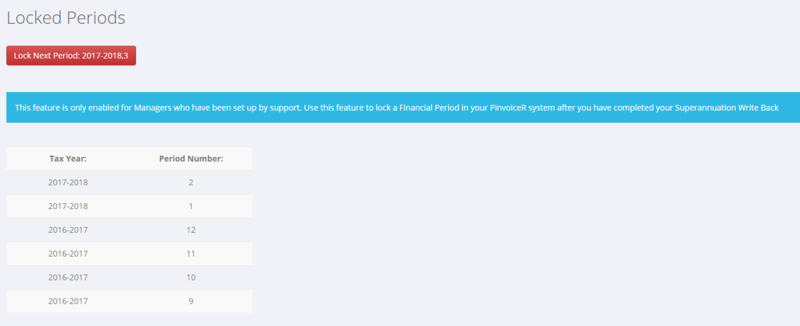Difference between revisions of "Lock Periods"
Jump to navigation
Jump to search
(Created page with "=About= Locking periods provides a workflow to divide the year into periods for reporting purposes. This feature is only enabled for Users who have been given the permission l...") |
|||
| (3 intermediate revisions by the same user not shown) | |||
| Line 7: | Line 7: | ||
From the main menu click on the <kbd>System</kbd> <kbd>End of Month</kbd> and select the Lock Periods option. | From the main menu click on the <kbd>System</kbd> <kbd>End of Month</kbd> and select the Lock Periods option. | ||
| + | |||
From here click on the Lock Next Period button. | From here click on the Lock Next Period button. | ||
| + | NB. The period will be locked from the current day so it is good practice to put a reminder in your diary on the dates you choose for the end of each period. | ||
| − | |||
| + | [[File:Lock_Periods.PNG |800px]] | ||
=Related Pages= | =Related Pages= | ||
| − | * [[ | + | * [[System]] |
Latest revision as of 23:19, 10 August 2020
About
Locking periods provides a workflow to divide the year into periods for reporting purposes. This feature is only enabled for Users who have been given the permission level to lock periods.
How to use
From the main menu click on the System End of Month and select the Lock Periods option.
From here click on the Lock Next Period button.
NB. The period will be locked from the current day so it is good practice to put a reminder in your diary on the dates you choose for the end of each period.