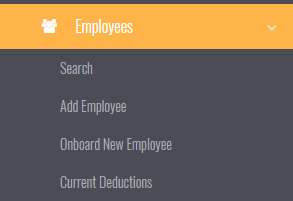Difference between revisions of "On-Boarding an Employee"
Jump to navigation
Jump to search
| Line 10: | Line 10: | ||
| − | [[File:Onboard.PNG | | + | [[File:Onboard.PNG | 400 px]] |
From here fill in the new employee details | From here fill in the new employee details | ||
Revision as of 03:10, 16 January 2018
About
PinvoiceR has the ability to trigger a customised On-Boarding process for your employees and this article discusses how to trigger that process.
To implement an On-Boarding process for your organisation, discuss it with your PinvoiceR Sales Contact.
How to Trigger On-Boarding
From the main menu click on Employees and then select Onboard New Employee
From here fill in the new employee details