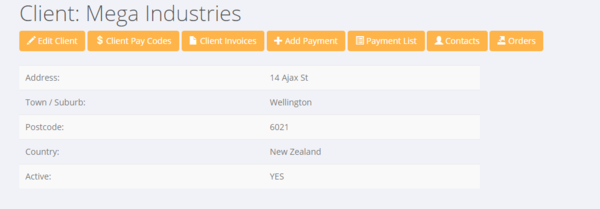Difference between revisions of "Pay Codes"
Jump to navigation
Jump to search
| Line 4: | Line 4: | ||
=Setting Up a Pay Code= | =Setting Up a Pay Code= | ||
| + | |||
| + | In most cases the Pay Code information for a particular client will come from your front end system (eg in RecruitOnline there is a function to export a Rate Schedule - ie paycode - to PinvoiceR). In other systems the pay codes may be automatically created from new orders. | ||
| + | |||
| + | In either case there will be a need to edit a pay code to ensure that it is set up correctly and also you can add a pay code manually in PinvoiceR. To see a list of pay codes for a specific client - click on the <kbd>$ Client Pay Codes</kbd> button. | ||
Revision as of 06:33, 15 January 2018
About
Pay Codes are used in PinvoiceR to store the pay and charge information needed to both create a pay and to raise an invoice.
Setting Up a Pay Code
In most cases the Pay Code information for a particular client will come from your front end system (eg in RecruitOnline there is a function to export a Rate Schedule - ie paycode - to PinvoiceR). In other systems the pay codes may be automatically created from new orders.
In either case there will be a need to edit a pay code to ensure that it is set up correctly and also you can add a pay code manually in PinvoiceR. To see a list of pay codes for a specific client - click on the $ Client Pay Codes button.