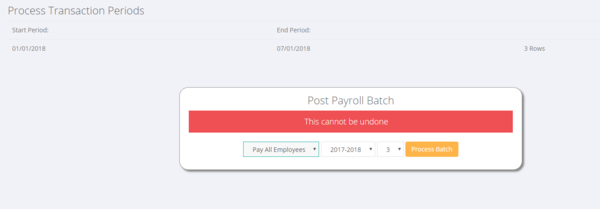Difference between revisions of "Process Batch"
Jump to navigation
Jump to search
(Created page with "=About= A batch is a group of entered transactions (for pays and invoicing) and these transactions are grouped by Division and then by period. =Process a Batch= When you ar...") |
|||
| Line 10: | Line 10: | ||
[[File:Post_batch.PNG |600px]] | [[File:Post_batch.PNG |600px]] | ||
| + | |||
| + | |||
| + | |||
| + | =Paying One Employee from a Batch= | ||
| + | |||
| + | Should you wish to only process a pay for one employee then select that employee from the drop down list of employees in that batch. | ||
Revision as of 03:41, 16 January 2018
About
A batch is a group of entered transactions (for pays and invoicing) and these transactions are grouped by Division and then by period.
Process a Batch
When you are ready to complete your payroll and have satisfied yourself that the data entered is correct (eg by using the Pre Payment Processing Reports in the Open Batches) then all you need to do is to click on Payroll Open Batches links and then select the Write Period to General Ledger button for the period that you want to process.
Paying One Employee from a Batch
Should you wish to only process a pay for one employee then select that employee from the drop down list of employees in that batch.