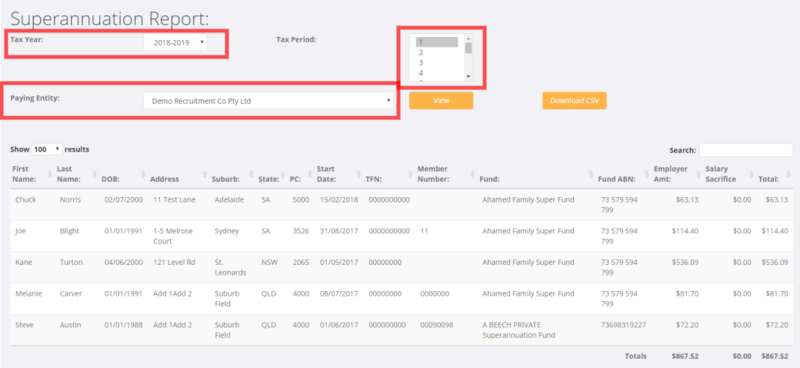Difference between revisions of "Superannuation Report"
Jump to navigation
Jump to search
| (One intermediate revision by the same user not shown) | |||
| Line 1: | Line 1: | ||
=About= | =About= | ||
| − | The Superannuation report is used at the end of each month to report superannuation amounts accrued for the month. This report is then used to communicate the payment amounts for upload to a superannuation clearing house. | + | The Superannuation report - available in Australia only - is used at the end of each month to report superannuation amounts accrued for the month. This report is then used to communicate the payment amounts for upload to a superannuation clearing house. |
| + | |||
| + | |||
=How to use= | =How to use= | ||
| + | |||
From the main menu click on the <kbd>Reports</kbd> and <kbd>Payroll</kbd> links and then select the '''Superannuation Report'''. | From the main menu click on the <kbd>Reports</kbd> and <kbd>Payroll</kbd> links and then select the '''Superannuation Report'''. | ||
From here - select the year, period number and entity and either click <kbd>Download CSV</kbd> or <kbd>View</kbd> to view the report on screen. | From here - select the year, period number and entity and either click <kbd>Download CSV</kbd> or <kbd>View</kbd> to view the report on screen. | ||
| + | |||
| + | |||
| Line 14: | Line 19: | ||
Use the downloaded file to upload the csv for your superannuation clearing house. | Use the downloaded file to upload the csv for your superannuation clearing house. | ||
| + | |||
| + | |||
=Related Pages= | =Related Pages= | ||
* [[Superannuation Fund Editor]] | * [[Superannuation Fund Editor]] | ||
Latest revision as of 23:36, 11 May 2020
About
The Superannuation report - available in Australia only - is used at the end of each month to report superannuation amounts accrued for the month. This report is then used to communicate the payment amounts for upload to a superannuation clearing house.
How to use
From the main menu click on the Reports and Payroll links and then select the Superannuation Report.
From here - select the year, period number and entity and either click Download CSV or View to view the report on screen.
Use the downloaded file to upload the csv for your superannuation clearing house.