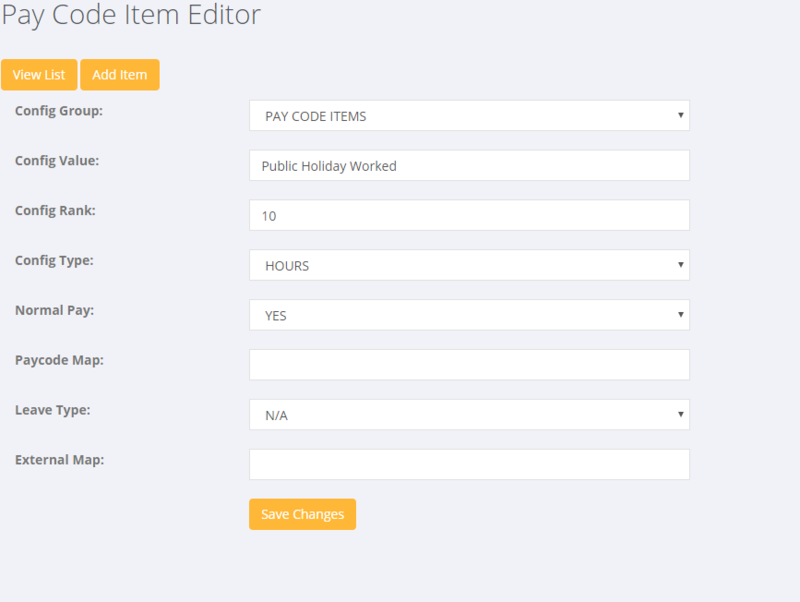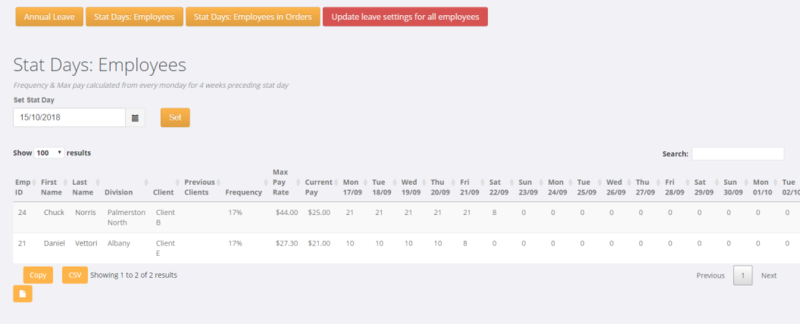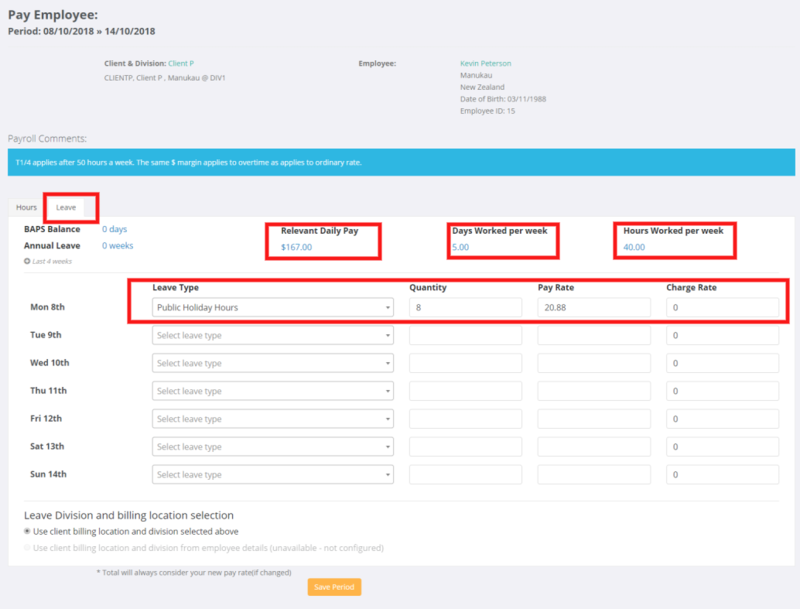How to pay a Public Holiday
Contents
About
This section deals with paying employees for Public Holidays in New Zealand.
Public Holiday Worked
When a person works a Public Holiday (Stat Day) in New Zealand they are usually paid at time & half for the hours that they normally work plus accrue an alternative leave day. For specific information on leave pay entitlements contact Employment NZ or see their website - https://www.employment.govt.nz/leave-and-holidays/.
In PinvoiceR for paying a Public Holiday worked it is necessary to use the Public Holiday Worked paycode item in your pay code. This is a system paycode that will accrue an Alternative Leave Day for an employee when hours are entered for it.
So, you will need to add the Public Holiday Worked paycode item to the client paycode that you wish to use - see Pay Codes for more info.
When you pay using the Public Holiday Worked pay code - it will pay at the rate you have set against that paycode, accrue an alternative leave day owed to the employee and accrue provision/expense against the GL codes set for Alternative leave at the relevant daily rate for that employee when you enter the pay.
Otherwise working Day
An Otherwise Working Day in NZ is when an employee would have worked on a public holiday but due to the fact that it was a public holiday they did not work. In these circumstances it is generally usual for that employee to be paid for that Public Holiday (Stat Day).
There is no specific rule to determine (with certainty) who is entitled to an Otherwise Working Day (for a Stat Day) and this can only be determined by you. See the [https://www.employment.govt.nz/leave-and-holidays/public-holidays/] for more info.
A report in PinvoiceR that will assist in determining a person's pattern of work is the Employee Leave & Stat Day Report. To access this click on the Reports and Payroll links from the main menu and then select the Employee Leave & Stat Day Report link.
From here, click on the Stat Days:Employees in Orders: button and enter the date of the Stat/Public Holiday. The report will then show the last 4 weeks of hours - ie the 3 weeks preceding the Stat Day and the week of the Stat Day (so running this report once you have entered this week's hours will show more relevant data). From here you then have some information to see if the person's pattern of work indicates whether it is likely that they would have "otherwise" worked on the Public Holiday (or not).
How to pay public holiday pay in PinvoiceR
If you are paying for a Public Holiday - Worked (see above) you would do this through the normal pay employee process - ensuring that the Public Holiday - Worked Pay Code Item has been set up against the pay code you are paying.
If you are paying for a Public Holiday that a person did not work (eg Otherwise Working Day etc) then you would enter hours as normal (ie from the pay employee process). When entering the hours, click on the Leave tab. Then select the relevant paycode item (Public Holiday Days or Public Holiday Hours) - the form will auto populate based on the Relevant Daily Pay, Days Worked a Week & Hours Worked a Week. Adjust where necessary, enter the rest of the hours on the Hours tab and click the Save Period tab.