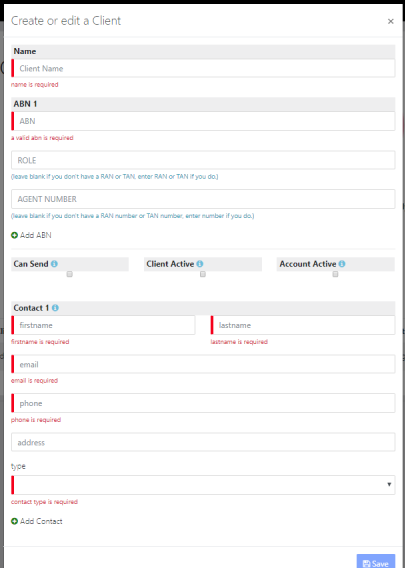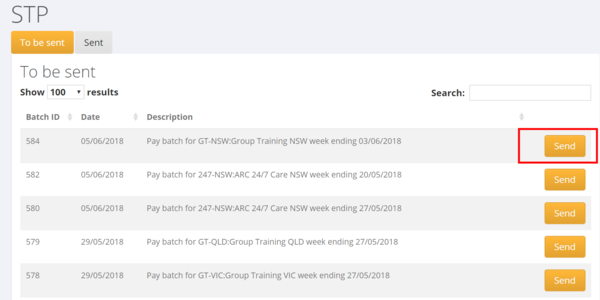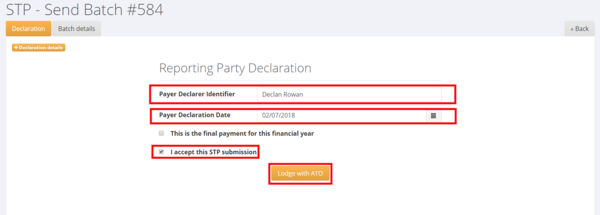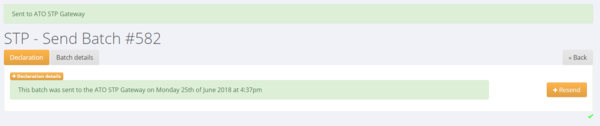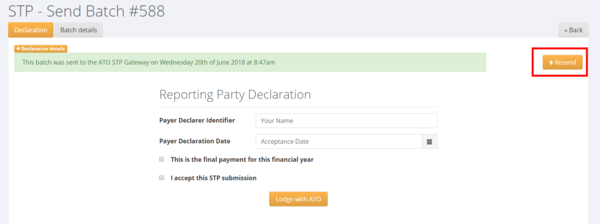Single Touch Payroll
Contents
About
Single Touch Payroll is a reporting change for employers in Australia. It starts from 1 July 2018 for employers with 20 or more employees.
You will report payments such as salaries and wages, pay as you go (PAYG) withholding and superannuation information from PinvoiceR each time you pay your employees.
Single Touch Payroll will be expanded to include employers with 19 or less employees from 1 July 2019 (This is subject to legislation being passed in parliament).
From the ATO Website " During the first 12 months that you report through STP you will be exempt from an administrative penalty for failing to report on time. This is unless we have first given you written notice advising that a failure to report on time in the future may attract a penalty."
Before you start
PinvoiceR support will set up the connection settings for the ATP STP requirements and will get these from the entity settings in PinvoiceR.
How to use
Sending a batch to the ATO
Once you have completed a pay run and posted the batch to the general ledger and downloaded the bank file, from the main menu click on Payroll and then the STP links. Employers are required to report through STP all payments to employees on or before the date of payment.
From here you are shown a summary of payroll events yet to be sent to the ATO - To be sent and payroll events that have previously been sent - Sent.
From here, click on the Send button for the payroll event that you wish to send.
To send the payroll batch to the ATO enter;
- Payer Declaration Identifier
- Declaration Date
- Click the "I accept this STP Submission" checkbox
Click the Lodge with ATO button
How to Resend a batch to the ATO
From the main menu click on Payroll and then the STP links. Then click on the Sent tab.
Select the batch that you wish to Resend and click the Resend button. You then are shown the batch and when it was originally sent. Click on the + Resend button enter the declaration details and click the Lodge with ATO button.