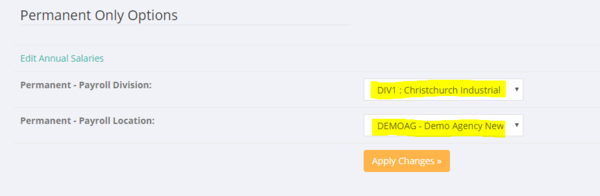Permanent Employees - NZ
Jump to navigation
Jump to search
Contents
About
This section deals with Permanent Employees in PinvoiceR for New Zealand customers.
Setting up a Permanent Employee
Once you have added a permanent employee to PinvoiceR you need to set up a number of defaults for their record. The first thing that you need to do is to set them as a permanent employee - this is done in their record by clicking the Edit Employee button.
From here scroll down to the bottom of the page and set the following;
- Permanent Payroll Division - this is usually an internal division for payroll
- Permanent Payroll Location - this is a "client record" that the person is linked to - generally here you will set up a client location for your business and link to that record