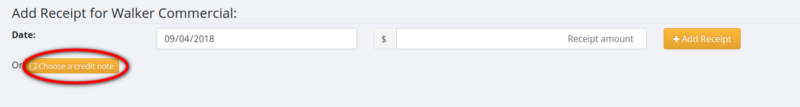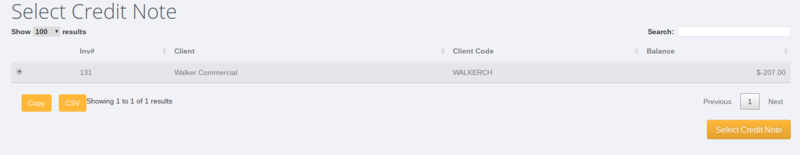Allocating Credit Notes
Jump to navigation
Jump to search
About
When you have created a credit note in the system you will need to be able to allocate it to an invoice.
How to use
You can do this in a couple of ways - both from the client record by clicking on the + Add Payment button.
One way is to click on the Choose a credit note button.
From here select the relevant credit note and click the Select Credit Note button.
Then from the screen select the invoice(s) you wish to allocate the credit note against and click the Apply Amounts button.
The other way would be to add a payment receipt amount and then to allocate the payment - selecting invoices & credit notes as needed.