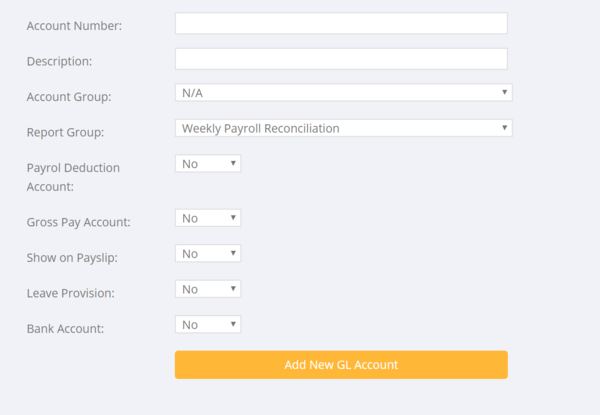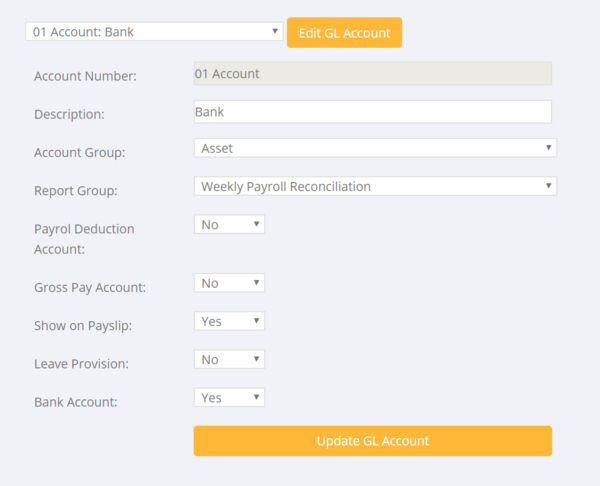Difference between revisions of "Chart of Accounts Editor"
Jump to navigation
Jump to search
(Created page with "=About= The Chart of Accounts function in PinvoiceR is used to set up a general ledger that matches the accounts used in your accounting system. PinvoiceR only needs to hav...") |
|||
| (5 intermediate revisions by the same user not shown) | |||
| Line 6: | Line 6: | ||
=How to use= | =How to use= | ||
| + | |||
| + | From the main menu click on the <kbd>System</kbd> and then the <kbd>Set Up</kbd> links. Then select the <kbd>Chart of Accounts Editor</kbd> link. | ||
| + | |||
| + | |||
| + | Click on the <kbd>Add GL Account</kbd> button to add a new general ledger code and enter the information needed and click on the <kbd>Add New GL Account</kbd> button; | ||
| + | |||
| + | |||
| + | |||
| + | [[File:Add_GL_Account.PNG | 600px]] | ||
| + | |||
| + | |||
| + | |||
| + | |||
| + | To edit and existing GL Account - select the relevant GL account and click on the <kbd>Edit GL Account</kbd> button. | ||
| + | |||
| + | |||
| + | [[File:Edit_GL_account.PNG |600px]] | ||
=Related Pages= | =Related Pages= | ||
| + | |||
| + | * [[Chart of Accounts Report]] | ||
| + | * [[Division Editor]] | ||
| + | * [[Entity Editor]] | ||
| + | * [[Employer Kiwisaver - NZ]] | ||
| + | * [[System]] | ||
Latest revision as of 07:55, 24 March 2018
About
The Chart of Accounts function in PinvoiceR is used to set up a general ledger that matches the accounts used in your accounting system.
PinvoiceR only needs to have general ledger accounts set up for the accounts used in each Division.
How to use
From the main menu click on the System and then the Set Up links. Then select the Chart of Accounts Editor link.
Click on the Add GL Account button to add a new general ledger code and enter the information needed and click on the Add New GL Account button;
To edit and existing GL Account - select the relevant GL account and click on the Edit GL Account button.