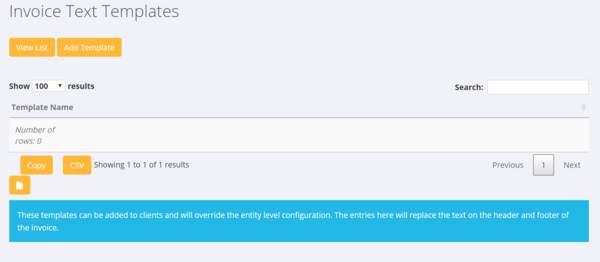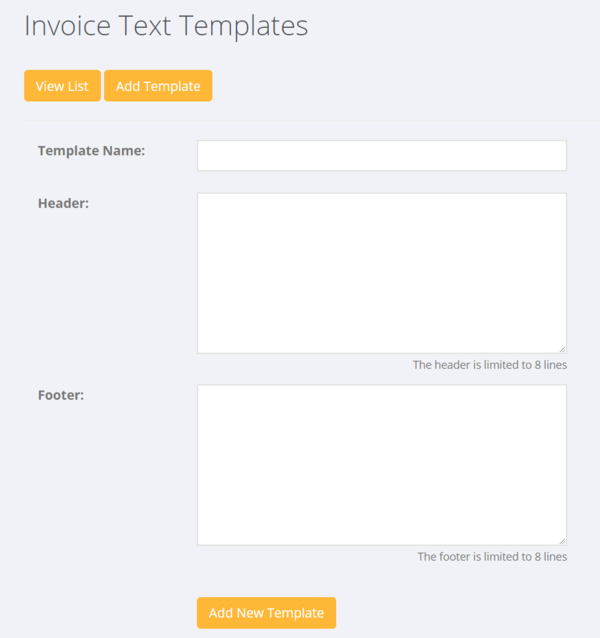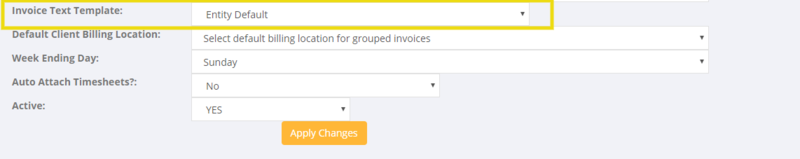Difference between revisions of "Invoice Template Editor"
Jump to navigation
Jump to search
| Line 19: | Line 19: | ||
[[File:Add_Invoice_Template.PNG |600px]] | [[File:Add_Invoice_Template.PNG |600px]] | ||
| + | |||
| + | |||
| + | ====To use a Invoice Text Template on Client==== | ||
| + | |||
| + | Go to the relevant client record and click on the <kbd>Edit Client</kbd> button. Scroll down to the Invoice Text Template option and choose the text template you wish to use. | ||
| + | |||
| + | |||
| + | [[File:Invoice_Text_Template_On_Client.png|800px]] | ||
Latest revision as of 06:51, 15 April 2019
About
The Invoice Text Template is a way to create additional invoice headers and footers that can be used in PinvoiceR - in addition the the template that is set up at the Entity level.
How to use
From the main menu click on the System and then the Set Up links. Then select the Invoice Template Editor link.
Click the Add Template button to create a new template.
Enter in the Template name, header and footer text needed for the new template and click the Add New Template button.
To use a Invoice Text Template on Client
Go to the relevant client record and click on the Edit Client button. Scroll down to the Invoice Text Template option and choose the text template you wish to use.