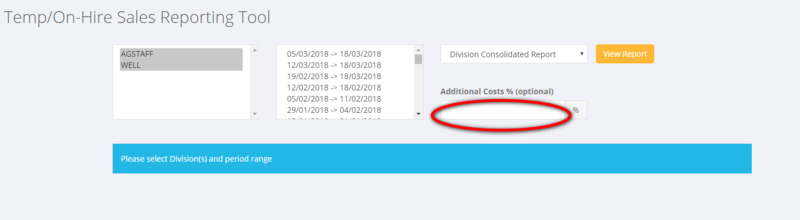Difference between revisions of "Temp/On-Hire Sales Reporting Tool"
Jump to navigation
Jump to search
| Line 5: | Line 5: | ||
=How to Use= | =How to Use= | ||
| − | From the main menu click on the < | + | From the main menu click on the <kbd>Reports</kbd> and <kbd>Sales</kbd> links and then select the |
Temp/On-Hire Sales Reporting Tool link. | Temp/On-Hire Sales Reporting Tool link. | ||
| Line 26: | Line 26: | ||
[[File:Temp_Sales_Reporting_Tool.png |800px]] | [[File:Temp_Sales_Reporting_Tool.png |800px]] | ||
| − | |||
| − | |||
| − | |||
=Related Pages= | =Related Pages= | ||
* [[Reports_-_NZ#Sales|Reports - Sales]] | * [[Reports_-_NZ#Sales|Reports - Sales]] | ||
Latest revision as of 07:08, 12 April 2018
About
Run a report to show Temp/On Hire Sales for each week ending. Report by Division, Client, Billing Location, Raw Report (grouped by Division) & Raw Report.
How to Use
From the main menu click on the Reports and Sales links and then select the Temp/On-Hire Sales Reporting Tool link.
Here you are able to select;
- One or more Divisions
- One or more Period Ending(s)
You then can either report at any of these levels;
- Division Level
- Client Level
- Location Level
- Raw Report Consolidated by Division
- Raw Report
You are also able to add in an Additional Costs factor that is applied to your total costs column in the report. This may be useful as a way to include non payroll related costs in the report (eg a factor for admin/ppe/financing costs etc)